NEXT
MessagingManaging Players
AD+Sign APP
Navigate to the Players page to view a list of paired Players
- Their online status is shown with a link symbol, which is highlighted when the Player is online
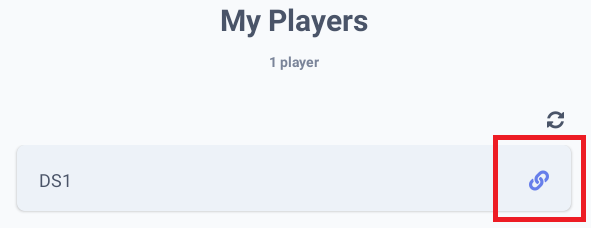
An online Player in the Players page - From the Players page you can Setup and Pair Players. For instructions to do this, see Initial Setup - Using the App and Pairing with a Player
- To view a Player's details, tap the Player in the Players list
- From here you can un-pair a Player from this AD+Sign app by pressing 'Forget Player'